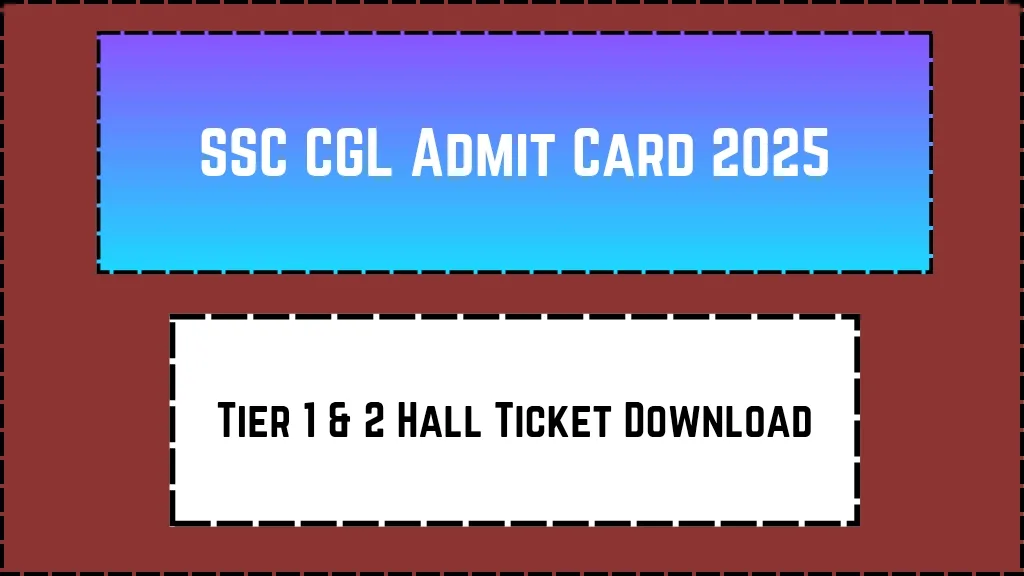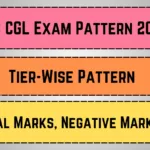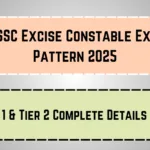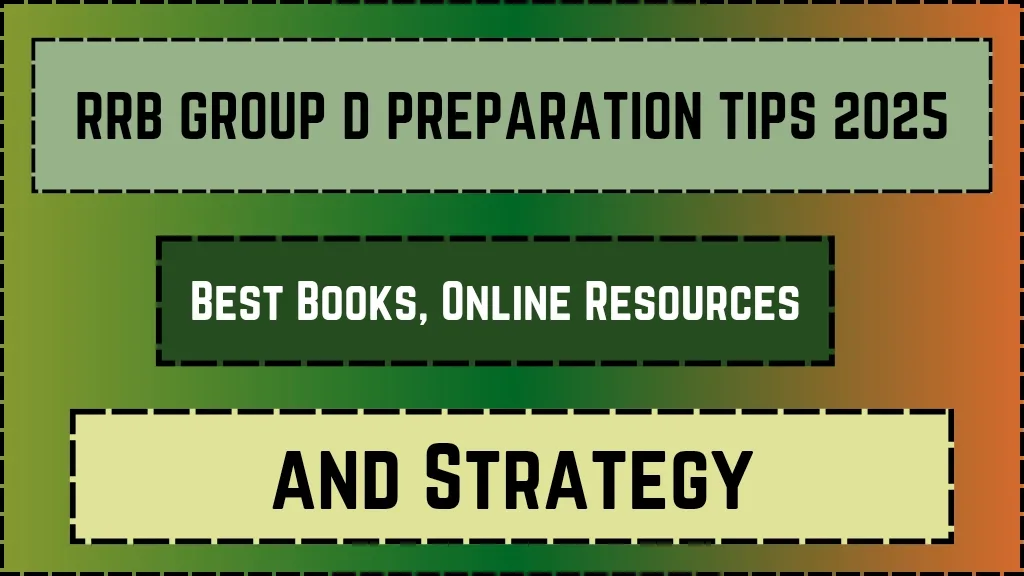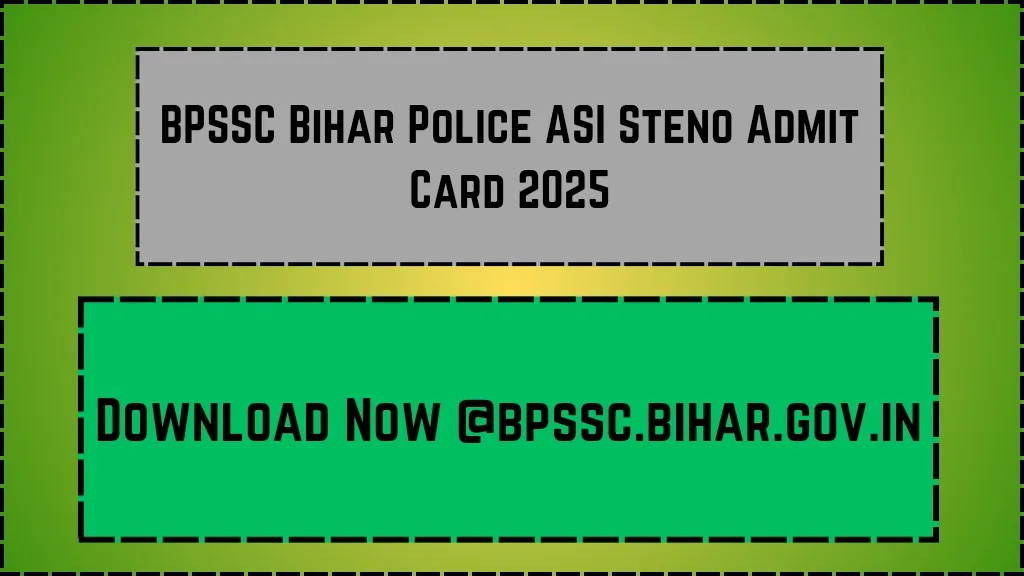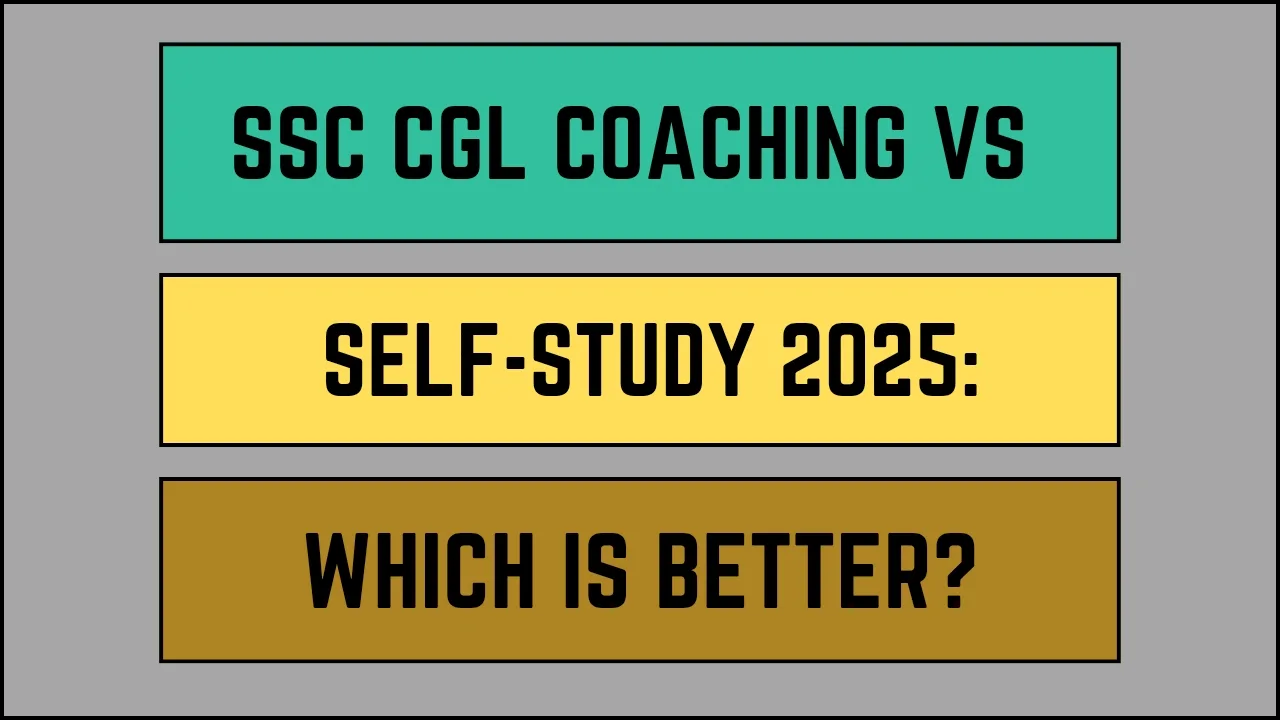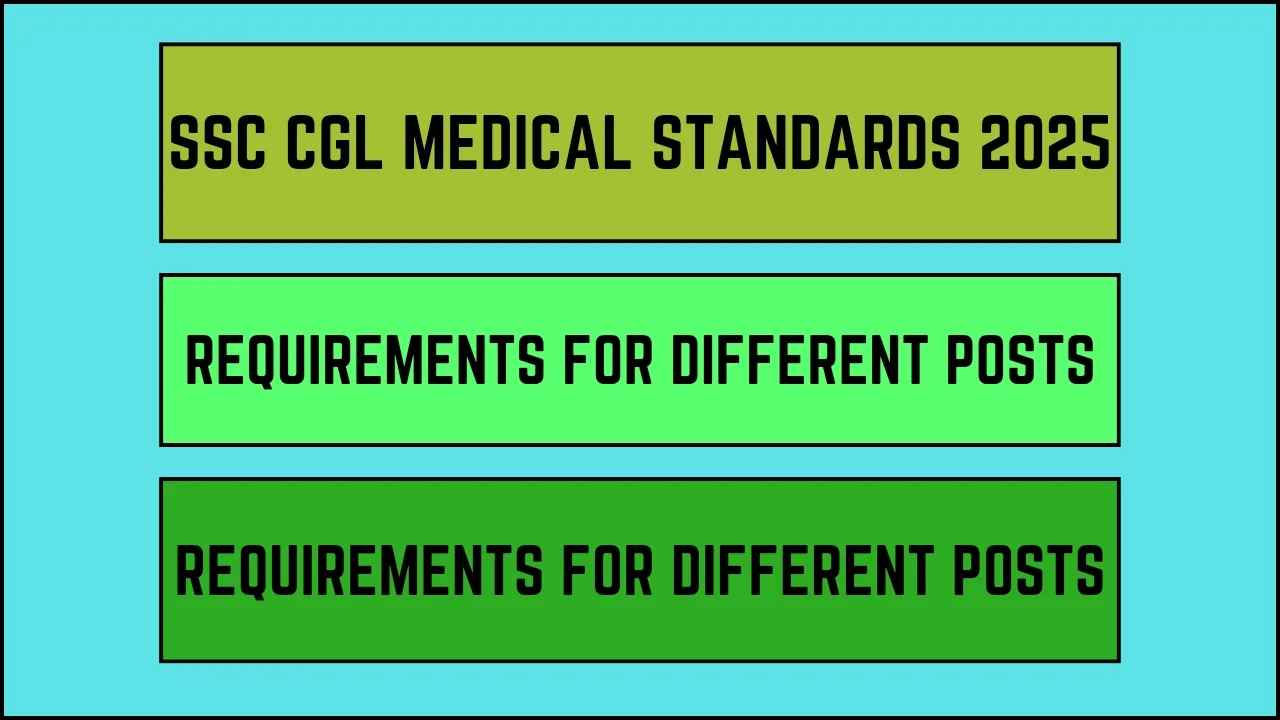The SSC CGL Admit Card 2025 is your golden ticket to one of India’s most competitive exams. Whether you’re aiming for Group B or C posts, clearing Tier 1 and Tier 2 is crucial. But before you step into the exam hall, you need that hall ticket in hand! This guide covers everything—from download steps and key details to common pitfalls—so you’re fully prepared. Miss the admit card? You miss the exam. Let’s break it down simply, with real-life examples and expert tips to keep you ahead.
Key Highlights 🔍
| Point | Details |
|---|---|
| Organizing Body | Staff Selection Commission (SSC) |
| Exam Name | SSC Combined Graduate Level (CGL) 2025 |
| Tier 1 Admit Card | Releases ~4 days before exam (expected June-July 2025) |
| Tier 2 Admit Card | Already out! Released on 14th Jan 2025 for exams on 18th-20th Jan |
| Vacancies | 17,727 Group B & C posts |
| Download Method | Use Registration ID + DOB on ssc.gov.in or regional sites |
| Critical Details | Name, roll no., exam center, timing, photo, and instructions |
| Documents Needed | Admit card + photo ID (Aadhar, PAN, etc.) |
| Official Website | ssc.gov.in |
How to Download SSC CGL Admit Card 2025 📥
For Tier 1 (Expected June-July 2025)
Follow these steps once the admit card is live:
- Visit SSC’s website: Go to ssc.gov.in or your regional portal (e.g., Southern Region: ssc.nic.in/portal/admitcard) .
- Click ‘Admit Card’: Look for the Tier 1 link under the latest updates.
- Enter Credentials: Use your Registration ID + DOB/Password.
- Download & Print: Save a PDF copy and print 2-3 copies.
Pro Tip: Admit cards are region-specific. If you applied via the Kolkata region, download from the Eastern Region portal .
For Tier 2 (Released!)
If you’ve cleared Tier 1:
- Download from the same portal using your Tier 1 credentials .
- Check exam date/shift carefully—it’s split over 3 days (18th-20th Jan 2025) .
Details on Your SSC CGL Hall Ticket ✅
Your admit card isn’t just an entry pass—it’s a verification tool. Here’s what to verify:
| Field | Why It Matters |
|---|---|
| Candidate’s Name | Must match your ID proof (e.g., Aadhar). Mismatch? Contact SSC ASAP! |
| Exam Center | Plan travel in advance. Example: A candidate in Delhi got a center in Faridabad last year! |
| Photo/Signature | Blurry images? Reupload via SSC’s correction window (if available). |
| Paper Modules | Tier 2 has 2 papers; JSO aspirants must take Paper 2 (Statistics) . |
Expert Insight:
“Always cross-check spelling mistakes in your name. Even a missing ‘Kumar’ can cause issues during document verification.”
— Rahul Mehta, SSC Coach (10+ years’ experience)
Common Issues & Fixes ⚠️
Problem 1: Admit Card Not Loading
- Fix: Try during off-peak hours (e.g., early morning). Clear cache or switch browsers .
Problem 2: Wrong Exam Center
- Fix: Email SSC with proof (e.g., application form screenshot) within 48 hours of admit card release.
Problem 3: Missing Photo
- Fix: Carry 2 passport photos to the center and explain to the invigilator .
Documents to Carry 📋
| Item | Purpose |
|---|---|
| Printed Admit Card | Mandatory for entry. No printout = No entry! |
| Photo ID Proof | Aadhar, PAN, or Voter ID (original + photocopy) . |
| COVID-19 Items | Mask, sanitizer (check latest guidelines) . |
Real-Life Example:
In 2024, Priya S. was denied entry for carrying a digital admit card—no printout! Don’t risk it.
Exam Day Tips 🎯
- Arrive Early: Reach 1 hour before reporting time to avoid last-minute chaos.
- Dress Comfortably: Avoid metallic accessories (security checks take time).
- Time Management: Tier 2’s Paper 1 has 1-hour modules—pace yourself! .
Expert Insight:
“Use the first 5 minutes to skim all questions. Mark easy ones first to build confidence.”
— Anjali Kapoor, Topper (SSC CGL 2023, Rank 12)
Regional SSC Portals 🌐
Lost in the SSC website maze? Here’s where to go:
| Region | Portal Link | Contact |
|---|---|---|
| Northern Region | ssc.nic.in | 011-24363343 |
| Southern Region | Chennai SSC | 044-28251139 |
| Western Region | Mumbai SSC | 7738422705 |
Note: Admit cards are region-specific. Double-check your application zone! .
Rohan Malhotra is a tech writer focusing on recruitment notifications in the IT sector. He holds a degree in Computer Applications and has 3+ years of experience. Rohan enjoys coding and participating in hackathons.